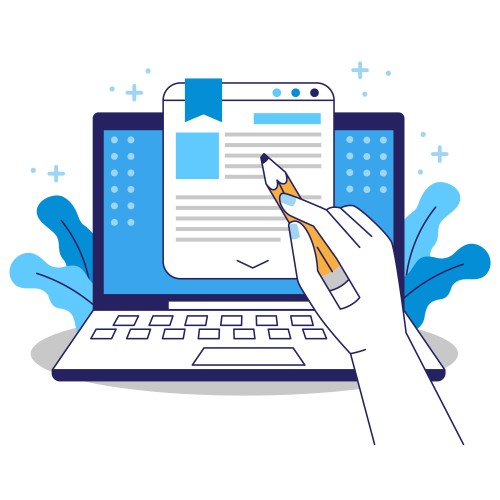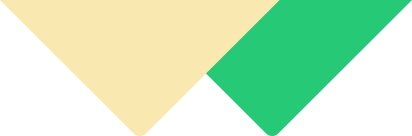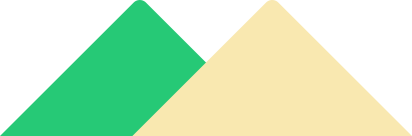Windows 10 Arama Çubuğu Çalışmıyor Sorunu
1.Yöntem: Görev Yöneticisi - Arama - Görevi Sonlandır
2. Yöntem: Çalıştır- services.msc - Windows Search - Ayarlar
3.Yöntem: regedit Bilgisayar\HKEY_CURRENT_USER\SOFTWARE\Microsoft\Windows\CurrentVersion\Search BingSearchEnabled
4. Yöntem: Çalıştır - control – Küçük Simgeler – Dizin oluşturma seçenekleri – Gelişmiş - Yeniden oluştur - Sorun Giderme
5. Yöntem: C:\Windows\System32\ctfmon.exe
6. Yöntem: PowerShell Yönetici PowerShell -ExecutionPolicy Unrestricted Get-AppXPackage -AllUsers |Where-Object {$_.InstallLocation -like "*SystemApps*"} | Foreach {Add-AppxPackage -DisableDevelopmentMode -Register "$($_.InstallLocation)\AppXManifest.xml"}
7. Yöntem: Görev Yöneticisi - powershell - Yönetici Ayrıcalığı $manifest = (Get-AppxPackage Microsoft.WindowsStore).InstallLocation + '\AppxManifest.xml' ; Add-AppxPackage -DisableDevelopmentMode -Register $manifest